So, you’ve probably seen the reviews for the PlayStation 5 Pro. I’ve not had my unit long enough to give a full, critical breakdown yet, but I have had enough time with the expensive new bit of kit to figure out my early feelings on it. And it’s all quite easy to sum up: Sony is weird.
There are so many things about this console that I like – Final Fantasy 7 Rebirth plays like a dream and feels nearly like a whole new game, for one – but then there are some baffling elements in the design decisions that leave me wondering if this whole mid-gen refresh was a last-minute decision, rather than a cromulent business strategy that’s been properly thought through and executed.
I’ve attempted to line up my biggest surprises in a list below, and I’ve even wrangled a little ‘early days’ summary of my experience with the console for you at the bottom of the page (skip to that if you’re after a TL;DR, basically).
PlayStation’s data transfer solution for console-to-console setups is still atrocious
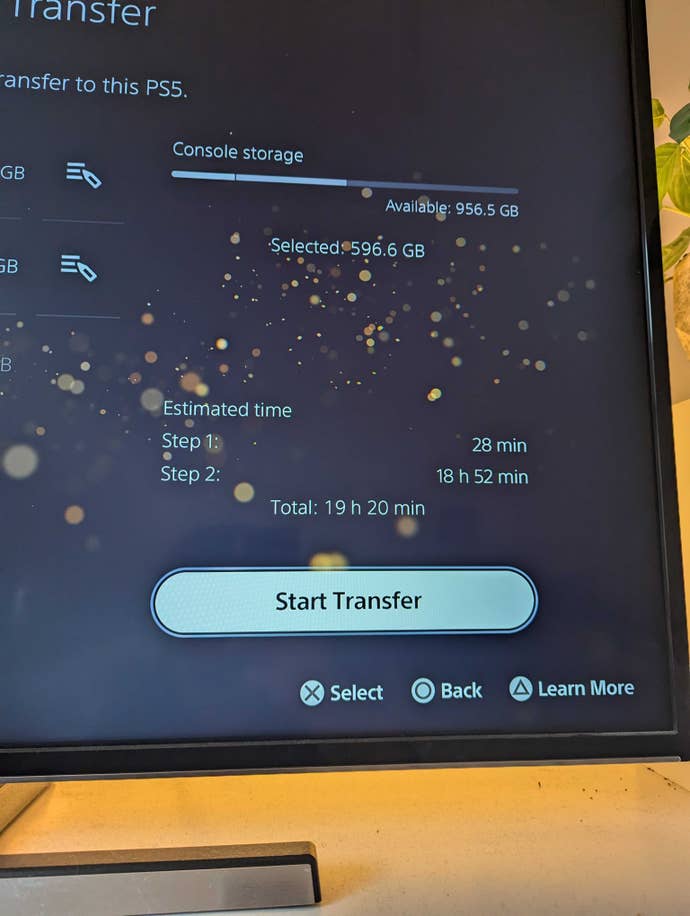
The last time I experienced exporting data from one PlayStation console to another was with the PS4 to the PS4 Pro. I decided not to do it for the PS4 Pro to PS5 because, honestly, my experience the first time was so bad, I opted to just rinse my internet connection and download everything ‘fresh’ onto my retail PS5.
This time, though, I just wanted to pick up and play – export my existing PS5 settings, sava data, and games, and get going as soon as possible. No dice. After plugging in both consoles, attaching them via wired connection to my router, and jumping through the weird UI that Sony lobs at you in order to get started, I spent a good 45 minutes troubleshooting why my base PS5 wouldn’t start transferring data. It seemed to be because my DualSense wasn’t fully up to date (yes, really).
Once that peculiar wrinkle was ironed out, I began to transfer my files from one machine to the other. Any hope I had of using my Pro on day one evaporated instantly as it told me I’d need about 20 hours to move under 600GB of data. Why? I have a fibre optic internet connection, operating on a wired LAN setup, and I know I can hit close to 100MB/s down when I’m plugged in (80MB/s on WiFi).
I know PS Store downloads are chronic – especially compared to how quickly I got, say, Black Ops 6 running on my Series X. But I was stunned to see it’d take the better part of a day to move games like this. I’m surprised it’s gotten no better since the PS4 days; in fact, I think it may be worse.
There is no way to tell which games are PS5 Pro enhanced from library

Right, I could be in the wrong here, but there appears to be no way to immediately identify which games in my library have Pro enhancements. For a console with the sole selling point of ‘your games will run better here’, this is baffling. There are over 50 games that have benefited from updates, so far: tell me what they are!? Even the Xbox Series X/S has a nice little label on games in the library that are X Enhanced. It’s a very, very low bar.
Now, I work in the industry, so I’ve been internalising which games are getting performance-boosting patches and when they’re arriving (because, no, not all of them have made it for the PS5 Pro release date – isn’t that right, Gran Turismo 7?) The layman won’t be aware of this; I expect people will just want to boot up their console and play, and there is no way to determine what games have been given a bit of spit and polish from your own catalogue, which is especially puzzling since many games will run better without the need of a patch, but Pro patches are required to make the most of the console’s power.
I’ve had to resort to using the Store. Go figure. Browsing the special tabs in the PS Store app tells me which games will be juiced up on the new hardware, but there’s no clear, obvious indication of that in your own collection. Myself and three other members of VG247 have been crawling to find something that helps you identify this, but to no avail. This is an easy fix, sure, but it’s a very surprising oversight. You may even remember that, at the PS5’s launch, there was also no way to tell which version (native/back compat) you had installed, and it looks like Sony hasn’t learned.
Front USB slots are both USB-C, with no USB-A
The standard PS5 console – both disc-less and with a disc drive – has a USB-C and a USB-A port on the front. This is handy for headset adapters, whacking in a thumb drive to transfer screens, adding flash drives, or charging your devices.
The PS5 Pro has only USB-C on the front. This isn’t a bad thing, per se, and the DualSense in the box comes with a USB-C-to-USB-C cable (rather than the A-to-C one in the vanilla PS5 box), but it’s worth considering if you don’t like having to fart around behind the device in order to get a thumb drive in.
Oh, and just to make things a little more confusing, one of the C ports supports the slower HighSpeed standard (rather than SuperSpeed 10GB/S). So changing away from USB-A, at all, just feels… ill-advised?
It works better with the PS Portal than base PS5

This one is more anecdotal since I’ve not had time to run tests. But you’ve seen, above, how good my internet connection is (thanks, London). Previously, using the PS Portal in my office – directly above the router, and where the PS5 is plugged in – was a crapshoot. Sometimes it’d be flawless, sometimes it’d artefact horribly, sometimes the connection would drop altogether. No idea why; I have done everything in Sony’s FAQs to address it, but the Portal was temperamental, at the best of times.
Last night, I got about two hours of solid Elden Ring play out of the portal with absolutely no buffering, loss of quality, lag, or tearing. What? Is this down to the Pro’s use of Wi-Fi 7? Not likely to matter in my case, as the Pro is hard wired. I’m not complaining! I will be using my Portal way more, now, if this is the upside.
It still doesn’t auto-detect a wired connection
Incidentally, though, don’t expect the PS5 Pro to know when it’s got an ethernet cable jammed into its rear end. Another frankly baffling bit of product design, the Pro – like the vanilla 5 before it – can’t auto-detect when it’s running on a wired connection. If you’re swapping from WiFi to wired (which I do, since I need my PS5 in my office a fair amount), you need to manually go in and flick that switch yourself. Bear that in mind if you’re wondering why the download speeds are more dismal than usual.
The vertical stand isn’t as premium a bit of kit as you’d expect for £25
Small complaint, but hey, it’s worth saying. It’s a meme at this point that everything about the PS5 Pro ‘is sold separately’, but given the machine is already 265% more expensive than a PS5 Slim, consumers are allowed to be a little miffed at the fact they need to shell out more just to use the console as directed by the manufacturer. After unboxing and attaching the base, I have to say it’s not as secure or robust as you’d expect; you manually screw it into the bottom of the console, and it still feels like there’s a bit of flex and give. It stands up, fine, but I feel like it’d snap under a small amount of pressure.
Like I said, I move my console from room to room almost weekly, and a stand like this feeling this cheap… it doesn’t fill me with confidence, really.
For a machine with a £700 price tag, I’m a bit surprised with the hurdles and challenges I’ve faced in setting it up and using it in the first few days I’ve owned it. I am au fait with consoles and tech – I do this all day, every day – so I’ve managed to figure out and address a lot of these problems myself. But I think the average consumer will be a bit blindsided by it all, to be honest. We’re a long way from being able to simply get something working ‘out of the box’.
That said, I’ve had a great time with the software side of things so far. I can’t get over Rebirth. Even Elden Ring just seems nicer to play. I booted up Bloodborne again, and lost a few hours to it, ogling everything and enjoying the rapid load times. I will 100% be using my Portal more, now, thanks to whatever wizardry has allowed that to ‘talk to’ the machine better.
It still sucks that small, but important, features have been locked behind a £700 paywall. I am looking forward to running Monster Hunter Wilds on this machine – I imagine the performance boost it’ll offer Capcom’s RE Engine will be meaningful (and I’m sour I didn’t get to try the most recent beta on the Pro).
I do think I’m going to enjoy using this machine as the early day kinks are ironed out, I just wish Sony would invest the same thought and intentionality into its UI and software design as it does its hardware.
Stay tuned for more PS5 Pro coverage from us soon, including a breakdown of just how impressive that 8K display capability really is.




